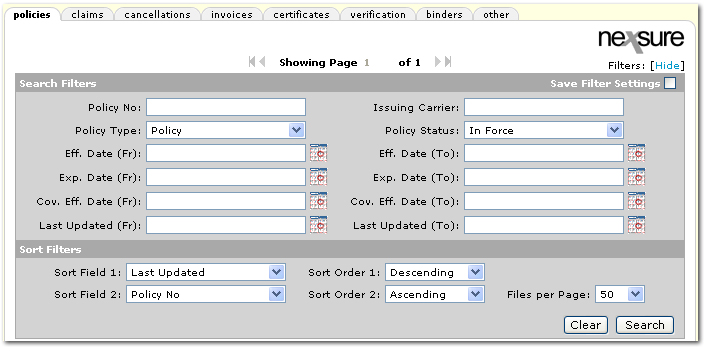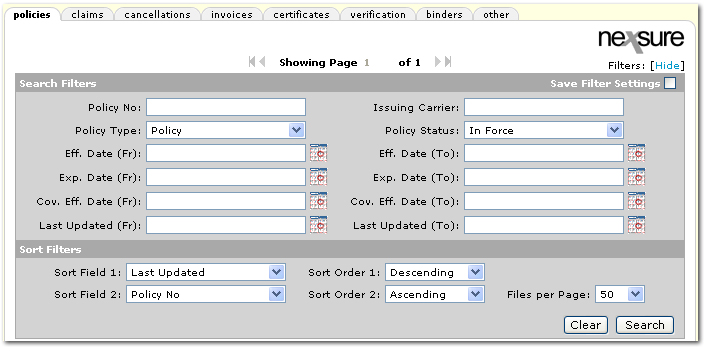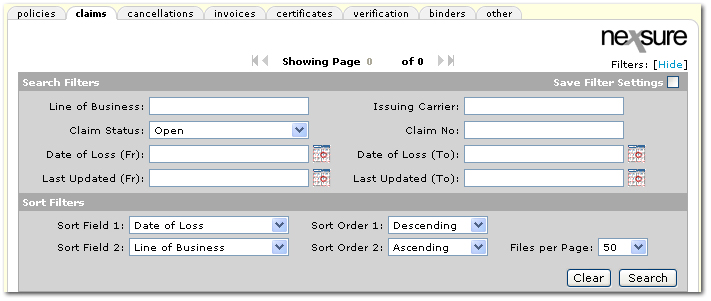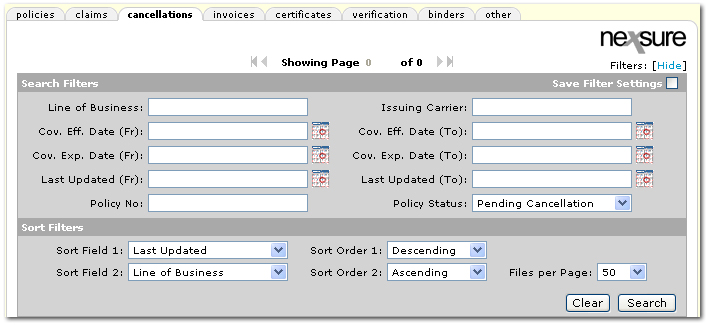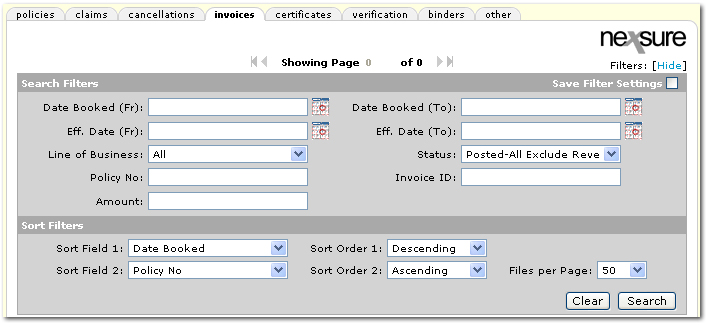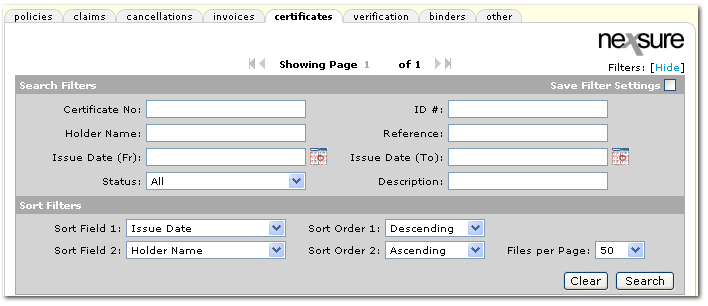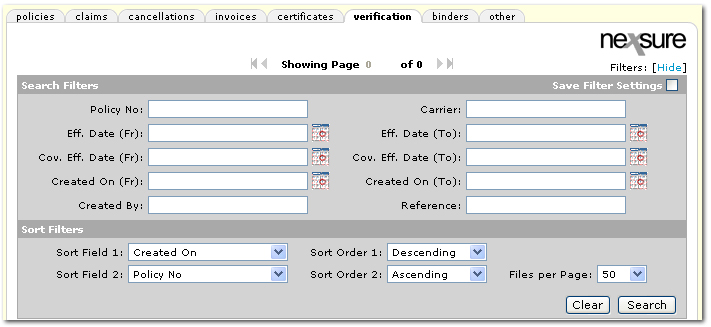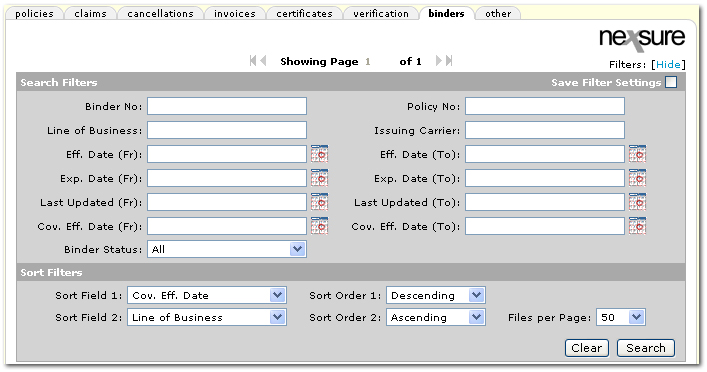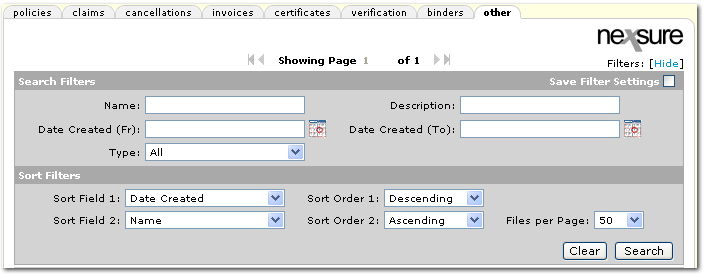Attachment Filters
Each tab in the Add Delivery Attachment dialog box contains Filters to search for attachments. The following information lists the default search and sort settings for each tab. The default settings can be modified as necessary to return alternate search results.
Policies Tab
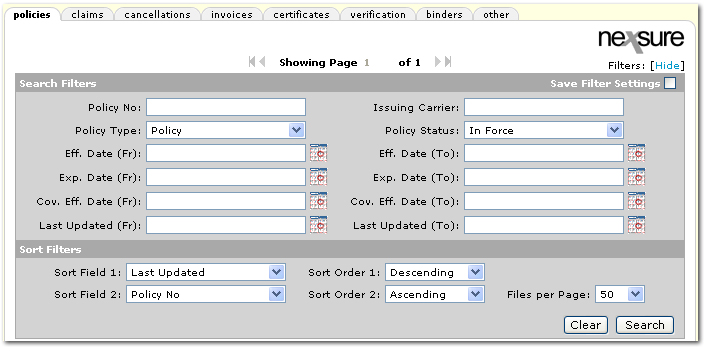
- In the Search Filters area, the following are default settings:
- Policy Type: Policy
- Policy Status: In Force
- In the Sort Filters area, the following are default settings:
- Sort Field 1: Last Updated Date
- Sort Order 1: Descending
- Sort Field 2: Policy No
- Sort Order 2: Ascending
- Files Per Page: 50
Claims Tab
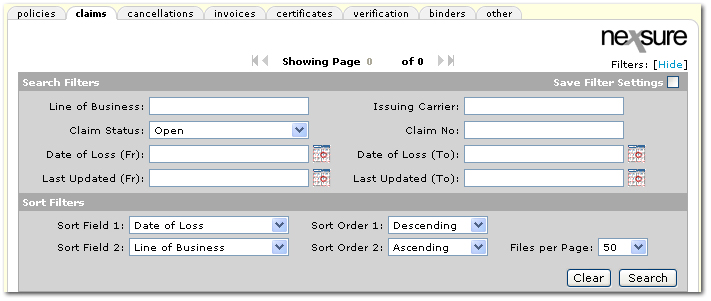
- In the Search Filters area, the following are default settings:
- In the Sort Filters area, the following are default settings:
- Sort Field 1: Date of Loss
- Sort Order 1: Descending
- Sort Field 2: Line of Business
- Sort Order 2: Ascending
- Files Per Page: 50
Cancellations Tab
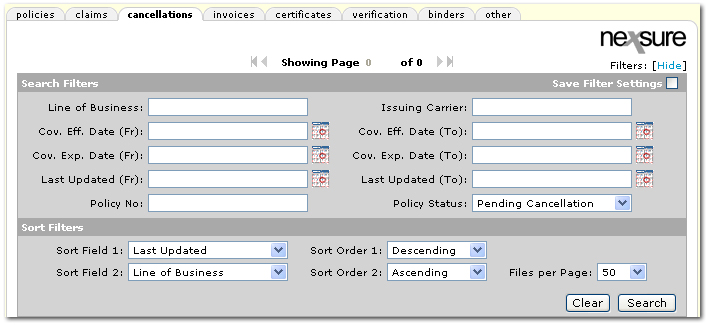
- In the Search Filters area, the following are default settings:
- Policy Status: Pending Cancellation
- In the Sort Filters area, the following are default settings:
- Sort Field 1: Last Updated
- Sort Order 1: Descending
- Sort Field 2: Line of Business
- Sort Order 2: Ascending
- Files Per Page: 50
Invoices Tab
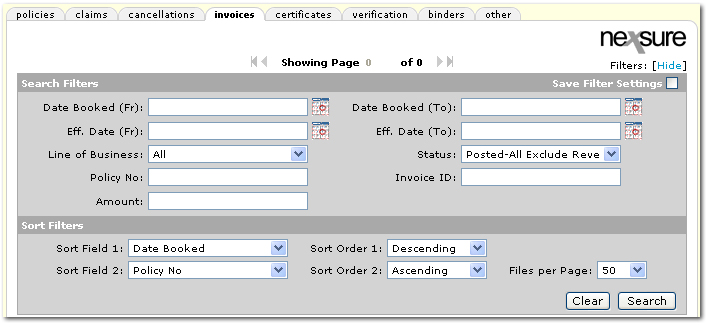
- In the Search Filters area, the following are default settings:
- In the Sort Filters area, the following are default settings:
- Sort Field 1: Date Booked
- Sort Order 1: Descending
- Sort Field 2: Policy No
- Sort Order 2: Ascending
- Files Per Page: 50
Certificates Tab
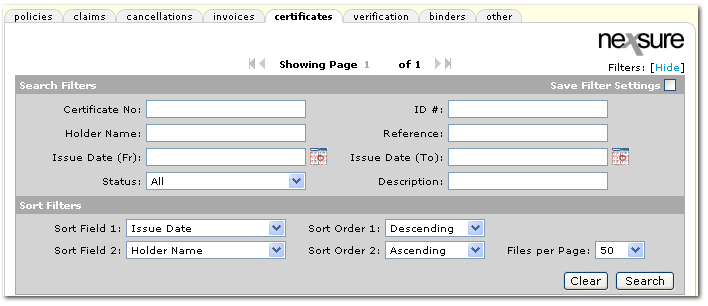
- In the Sort Filters area, the following are default settings:
- Sort Field 1: Issue Date
- Sort Order 1: Descending
- Sort Field 2: Holder Name
- Sort Order 2: Ascending
- Files Per Page: 50
Verification Tab
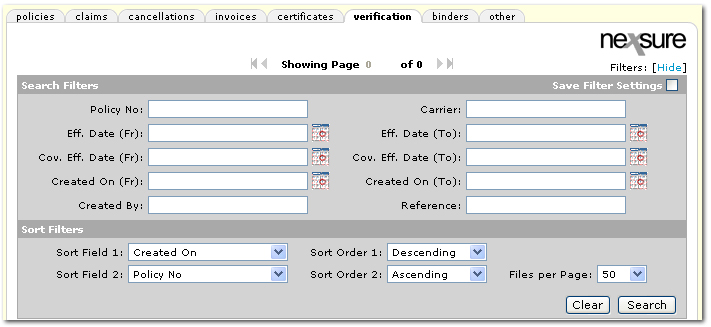
- In the Sort Filters area, the following are default settings:
- Sort Field 1: Created On
- Sort Order 1: Descending
- Sort Field 2: Policy No
- Sort Order 2: Ascending
- Files Per Page: 50
Binders Tab
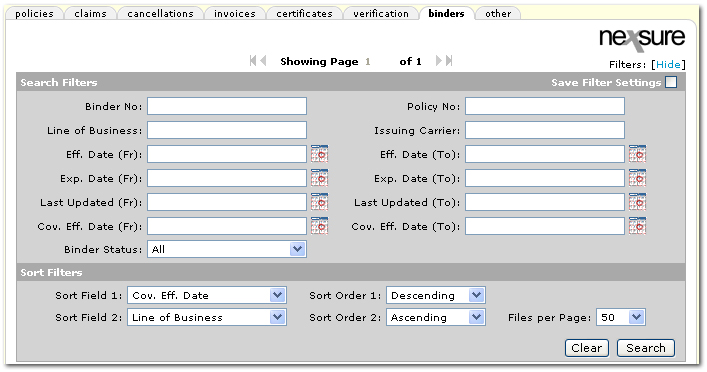
- In the Sort Filters area, the following are default settings:
- Sort Field 1: Cov. Eff. Date
- Sort Order 1: Descending
- Sort Field 2: Line of Business
- Sort Order 2: Ascending
- Files Per Page: 50
Other Tab
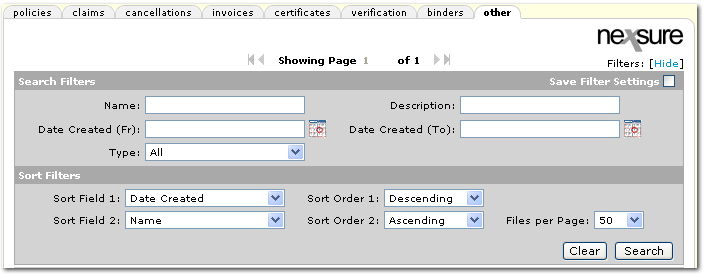
- In the Sort Filters area, the following are default settings:
- Sort Field 1: Date Created
- Sort Order 1: Descending
- Sort Field 2: Name
- Sort Order 2: Ascending
- Files Per Page: 50
Delivery